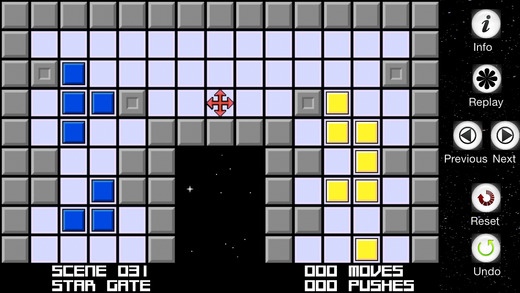iBlockade 2.0
Continue to app
Paid Version
Publisher Description
iBlockade is a block moving puzzle game where the object is to remove all the blue and yellow pieces from the board by pushing them into other pieces while avoiding traps and deadlock situations. It is a faithful recreation of a MacOS game called Blockade which has also been ported to run on Linux. This version is designed especially for the iPhone and the iPod Touch. The blue and yellow pieces come in four shapes: square, ring, plus and diamond. Diamond is the highest order piece followed by plus, ring and square. You combine pieces together of the same shape but opposite color by pushing them together, making one piece of the next lower order shape. When you push two diamond shaped pieces together they make a cross, and so on down to two square pieces which then disappear. It sounds easy, and it is. But don't be fooled. Many of the scenes are tricky and require prudent forethought to make sure you have enough of the right pieces to combine. Traps include color changer, teleport and mutator spaces which change the color, location and shape of the blocks. You must also mind which pieces you push as the color of the combined pieces is always the opposite color of the piece you push. At the end you will always need one blue square and one yellow square. Pieces against an outer wall may only be pushed along the length or width of the wall, and once a piece is in a corner, it is trapped and can only be freed by pushing a similar shaped block into it until it disappears. You will also find walls that can be pushed, and these can become an important part of the strategy to solve a particular scene. Movable walls are not affected by color changers, shape changers or tele-porters and can be used to effectively block those traps by covering them with a wall. The scores are simple. We count how many times you push one or more blocks and the number of moves made while not pushing any blocks. The best score is determined by the least number of moves and pushes. The information screen remembers the last time each level was played, the best score and the worst score. iBlockade includes six (6) control buttons which allow the player to skip forward to another scene or back to a previous scene, reset the current scene to the beginning, undo any moves made at any time, get info / modify settings, and replay your best score for a particular scene. Game instructions are also available as a navigation button from the information screen. You play the game by moving the red player piece Up, Down, Right or Left. Touch the board location adjacent to the player piece, or anywhere on the board and the player will move to that square as long as there are no obstructions. Touch an adjacent game piece to push that piece. An alert will be sounded (if sound effects are enabled) to tell you if a move is not allowed or is blocked by some obstruction. This game will provide hours of fun for all ages, 1st grade and older. Some manual dexterity required. It is a great strategy game for developing spatial relationships and determining the order of multiple steps to accomplish a goal. Every scene included with iBlockade is possible to complete, although there are a few that seem nearly impossible. Enjoy the game, and compete against your friends to see who can solve each scene in the fewest moves and pushes. Good Luck!
Requires iOS 6.1 or later. Compatible with iPhone, iPad, and iPod touch.
About iBlockade
iBlockade is a paid app for iOS published in the Action list of apps, part of Games & Entertainment.
The company that develops iBlockade is Catalyst Art. The latest version released by its developer is 2.0.
To install iBlockade on your iOS device, just click the green Continue To App button above to start the installation process. The app is listed on our website since 2009-11-11 and was downloaded 2 times. We have already checked if the download link is safe, however for your own protection we recommend that you scan the downloaded app with your antivirus. Your antivirus may detect the iBlockade as malware if the download link is broken.
How to install iBlockade on your iOS device:
- Click on the Continue To App button on our website. This will redirect you to the App Store.
- Once the iBlockade is shown in the iTunes listing of your iOS device, you can start its download and installation. Tap on the GET button to the right of the app to start downloading it.
- If you are not logged-in the iOS appstore app, you'll be prompted for your your Apple ID and/or password.
- After iBlockade is downloaded, you'll see an INSTALL button to the right. Tap on it to start the actual installation of the iOS app.
- Once installation is finished you can tap on the OPEN button to start it. Its icon will also be added to your device home screen.